We are pleased to introduce our new online course updated in 2021, Introduction to Humanitarian Translation for the TWB Community.
The course is designed for both novice and experienced translators and covers the basics of humanitarian translation, our mission at TWB and CLEAR Global, how you can get involved, and how to use our TWB platform and translation tool.
All translators who successfully complete this self-paced course will receive a certificate. ![]()
![]()
The course is now available online ![]() at this link
at this link ![]()
You can take the course on any device. If you are using a smartphone, we recommend rotating your screen to view the course sections in landscape (horizontal) view for optimal resolution. ![]()
In order to take the course, you will need to follow 3 simple steps:
![]() 1. Access the TWB Learning Center
1. Access the TWB Learning Center
Make sure you are logged into the TWB Platform and click on “TWB Learning Center” in the orange navigation bar at the top of the page. You will be redirected to the TWB Learning Center and automatically logged in.
![]() 2. Enroll in the course:
2. Enroll in the course:
Once you are logged into the TWB Learning Center, you will be able to enroll in the course.
Just access the main page of this course and click on “Enrol me in this course” on the orange top bar.
Please note that if you do not enroll, the platform will not let you take the final quiz and you won’t obtain the certificate.
![]() 3. Complete all sections, take the test, and download your certificate:
3. Complete all sections, take the test, and download your certificate:
Complete all sections, pass the final test, and you will be able to download the certificate.
Note: If you do not have access to the final test, it means you’re not enrolled in the course. If that’s the case, refer to Step 2 above.
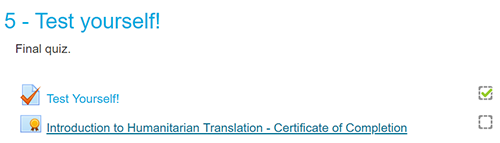
You can use this topic to post any questions you may have about the course, or you can send an email to translators@translatorswithoutborders.org.
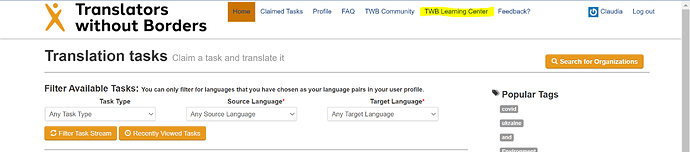
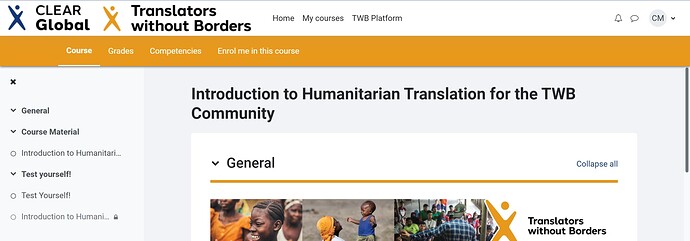


 .
.


 We hope you will enjoy the course. We will appreciate any feedback or comments
We hope you will enjoy the course. We will appreciate any feedback or comments