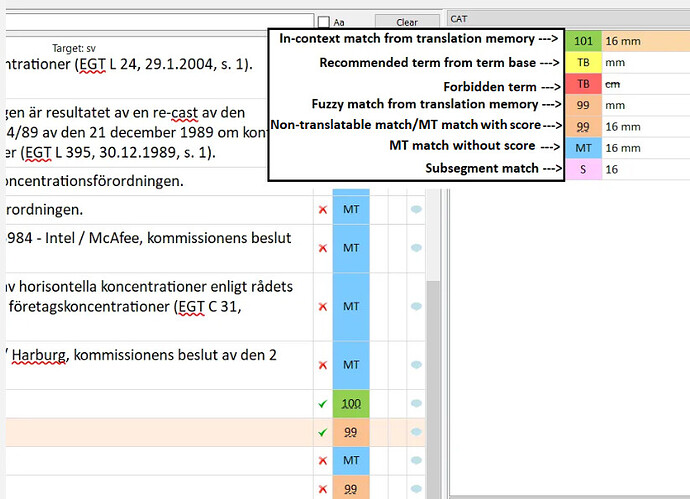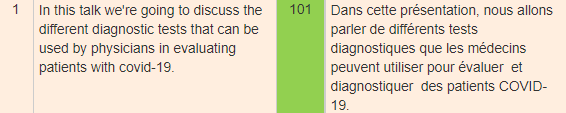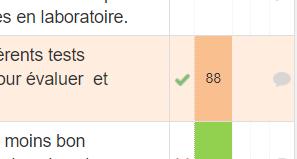The Computer Assisted Translation (CAT) pane displays segmented source text alongside matches from translation memories, term bases, and machine translations after pre-translation. Non-translatable matches are also displayed. Double click on the suggestion to apply it to the target text.
To see more information about a segment in the lower window, click on the segment in the CAT pane.
Hovering over information in the bottom window provides more detail.
CAT results are displayed in the following order and are color coded:
- Green - Best translation memory or non-translatable match, based on the score.
- Yellow - Term base items (If there is a preferred term, it will be placed at top.)
- Orange - Translation memory, non-translatable, or machine translation with scores.
- Blue - Machine translations (with no score).
- Pink - Sub-segment TM (S).
How similar the new source is to what is in the Translation Memory:
- 101% - An in-context translation memory match.A greater than a 100% match indicates the context also matches what is saved in the TM.
- 100% - An exact translation memory match.
- 78% - A fuzzy translation memory match (anything below 100%).
- S - A subsegment match.If a smaller part of the original text was previously translated as a short segment, the CAT pane will display it even though the match is lower then the threshold set in the Editor’s Preference.
Term Base matches
- TB indicates a suggested term from a term base.
- TB in grey indicates a New term that has not yet been approved.
- A term in red indicates a term that has been rejected and should not be used during translation.
When a term is selected, details are displayed at the bottom of the pane.
Machine Translation matches
Phrase estimates scores for machine translation results based on the expected post-editing required.:
- 100%: Perfect MT output - post-editing likely not required.
- 99%: Near-perfect MT output - minor post-editing required; likely formatting or punctuation issues.
- 75%: Good MT match, some human post-editing required.
- No score: Output should be checked by a Linguist.
What is a translation memory or TM?
A database consisting of original source text and its respective translated segments.
It works by automatically reusing any segments that are the same or similar on new projects.
The more our community translates, the more this database grows, and the higher the chance is of finding translation memory matches.
What is a Term Base or TB?
A term base is a terminology database. It includes glossaries.