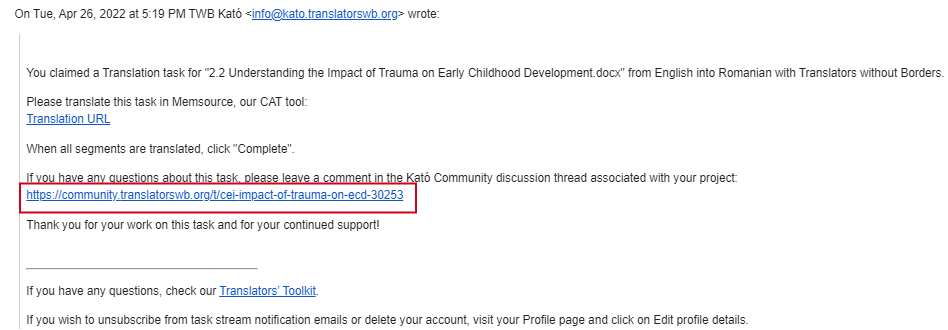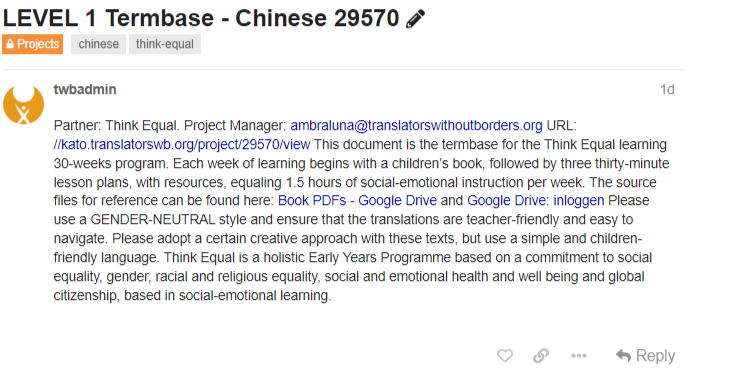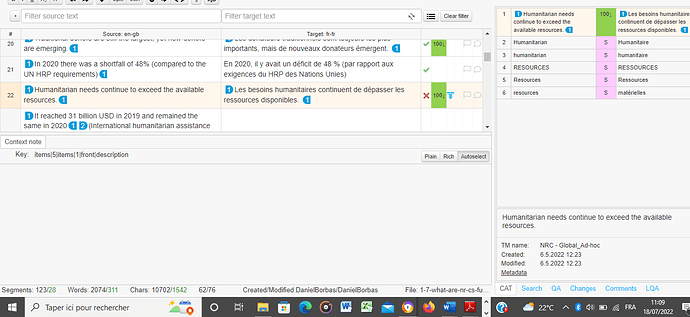![]() When you refer to the task description, you’ll find in the last line the thread to “Discuss this task on the TWB Community”
When you refer to the task description, you’ll find in the last line the thread to “Discuss this task on the TWB Community” ![]() You only need to click on the link to go to that thread. This thread is surely accessible to you before and after claiming the task
You only need to click on the link to go to that thread. This thread is surely accessible to you before and after claiming the task ![]()

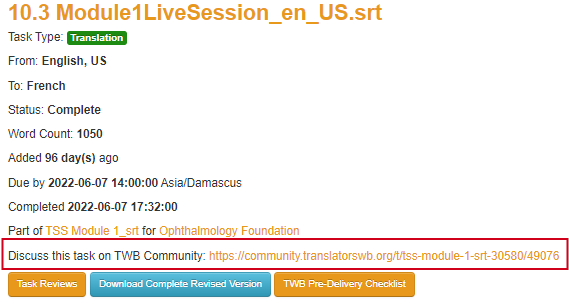
Also, you can find the relevant thread in the automated task claim notification emails ![]()
![]() Why do I need to check the thread of my task?
Why do I need to check the thread of my task?
![]() The thread may include some information or instructions you need to know about the task
The thread may include some information or instructions you need to know about the task ![]()
![]() You’ll be able to find the email address of the Project Manager to contact them if necessary
You’ll be able to find the email address of the Project Manager to contact them if necessary ![]()
![]() You may prefer to write a post on the thread, add the link to your task, and @tag the Project Manager so they see your message, or get assistance from the active members on the forum
You may prefer to write a post on the thread, add the link to your task, and @tag the Project Manager so they see your message, or get assistance from the active members on the forum ![]()
You can also watch this tutorial to learn more about the threads we specify for our tasks