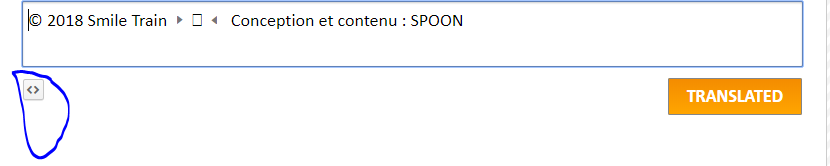Hi,
I have tag mismatches but I can’t figure out how to adjust them. Thank you.
Hi Amal, are you talking about the revision task for Infectious Diseases of Poverty? I see you have done it already and you need to submit it (video tutorial and FAQs ), do you need anything else from us?
Tagging @MiriamTWB to keep her in the loop.
Apologies Ambra for the late reply. I have a problem with the English formulas; when you translate into Arabic, it is the opposite direction of English, meaning you read from right to left. This has caused a problem with the English formulas.
Hello @Amal4 ,
I understand that you may be having a problem with the tags and how the text is displayed.
I can provide you with a guide on how to handle the tags. Please check page 6 (Kató Tips for Arabic) the Arabic Style Guide for instructions on how to handle tags:
https://community.translatorswb.org/uploads/default/original/2X/7/73d3d6d137ba3f59aaf18a768b50fd38ab439f5a.pdf
As for how the text is displayed, you can download the document and check if it looks fine. Since you are not translating the English formula, you can simply copy it along with the tags surrounding it to the target.
Hope this helps. Do let me know should you have any other questions!
Thank you Muhannad for your message. I will try and see how it goes. All best, Amal
Hi everyone! I’m having problems with tags as I don’t know where the error is and keeps telling me there’s a “tag mismatch”.
Need help.
Thanks in advance.
Hy @Jorgelina.
Try to follow these instructions: https://community.translatorswb.org/t/handling-tags-and-untranslatable-segments-on-kato-tm/170
Hope it will help.
Best,
C.M.
Hi @Jorgelina! @Kakau’s suggestion is exactly what I would have recommended, so thank you 
I would also suggest posting any questions or issues in the discussion specific to your task, so that the PM for the project can see your post and help you more quickly. You can find the discussion of your task by clicking the link under “Discuss this task on Kató Community.”
Please let me know if you’re able to resolve these tag issues or if you need any other help! 
Hello. I get a tag mismatch alert but cannot find either any tag missing or any extra one in the translated text. Could you please advise what I should do as the text in that segment still appears in source language in the final docx. Could it be a system error? Many thanks in advance for your assistance. Silvia
Hello there, that kind of alert might be due, for example, to a space between the < and the g - like this: < g id=…>. I’d suggest you to compare your source and target segments and check the differences. Another thing is that, sometimes, reviewers can check a translators’ work. So don’t panic with that, I am sure the reviewer will be able to get that sorted out for you.
Hope I helped you,
Dear @Silvia1,
Thank you for your questions.
Complementing what @Iris said (thanks a lot for helping as well), generally the TM says what kind of error it is, whether it’s space, mismatch and so on.
Please check the following thread, it can also help you. https://community.translatorswb.org/t/handling-tags-and-untranslatable-segments-on-kato-tm/170
And please let us know if you have further questions.
If you won’t be able to solve, I ask you to kindly share the link of the project you are having those problems so I can take a closer look.
Best,
Louise
Dear Louise
Many thanks to you and to @Iris for your feedback. Eventually, I managed to get it to work and to complete my assignment.
Thanks again. Silvia
Hello, can you please help me to solve the same problem, I tried so many times to solve Tag’s problems but unfortunately i couldn’t.
Hello Mai,
Actually it’s very simple. What I advise you, is to have a look at your target field (the right part of your screen). Just under a number of fields - where you should type in your translation - there are buttons like the one in the picture I show you here.
Normally you just have to click there…and the tags will show up ![]()
Hope I helped,
Hello Iris,
thanks for your help but, I did that and all the tags are in the corresponding places however, the message that there is a problem is persistent.
Thanks in advance,
Another tip might be to “copy paste” your translation, meaning erasing it, then retyping it. Furthermore, beware of not having spaces within your tag, like this: < g id = “1” >.
It will me marked as different from the tag in the source. 
Hello @Mai2
Here’s the tip I got from my project manager. It actually worked very well and solved my issue:
- Copying the translation without the tags
- Copying source to target Ctrl + L (This would overwrite whatever you had in the translation box.)
- Paste the translation copied
Hope it works for you too.
Best. Silvia
PS: You may still get an alert message but when downloading the translated task no segments will be missing.
Hello Silvia,
Thanks for your assistance,let me share with you my project manager’s advice:" Let m share a little trick: start from the very first tag, delete it, and insert it again. Continue doing so until you have replaced all the tags in a segment. Sometimes, for some reason, the platform doesn’t recognize one tag and it keeps showing an error."
This advice worked well finally.
Best,
Mai