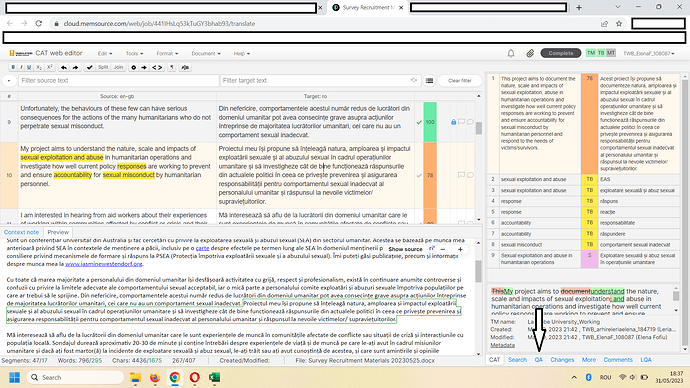For some reason no matter which of my browsers I use (on my Mac), Safari or Chrome, the thing won’t let me “complete” when I’m done, it’s not “greyed out” really it just won’t do anything no matter how many times I click on it. So I’m having to do entire tasks and then go back in and “unclaim task” because of “technical difficulties”
I realise that some of these CAT tools are incompatible with Macintosh, so is it that, or what?
Hey @psztyblewsky ,
Some tasks require you to run a QA (Quality Assurance) before submitting them. Here is a picture to guide you where to find the button.
Click on that button, then click on ”Run job QA”, wait for the items to load in the pane, then go through them one by one. Most of them will be false positives (that is: the system incorrectly marks them as errors - maybe a neologism that is not in the dictionary yet or something like that), just tick the ”Ignore” box in their case.
Also, I find that sometimes Phrase works better in the CAT desktop editor, not the CAT web editor (the one you download on your laptop, not the one you open in your browser).
I hope you will manage to sort out what the problem is!
Happy translating,
Elena
OK I’ll try downloading Phrase on my MacBook. Hope that does it.
I do remember from years gone by, however, that some of the better CAT tools purposely don’t interface with Macintosh platforms. It was as if they didn’t want us Apple people to be able to get the better translation gigs. That’s why I resort to doing mostly books. Most book-translation projects don’t care if you use a Mac as long as the finished product is in either Word or PDF format.
Hi! Apple user here too. I do not experience the problems you describe though (I use Chrome), so I should think if you’d follow @ElenaF 's advice, it might help. Good luck 
Hi @psztyblewsky and thank you for reaching out! I’m sorry to hear that you’ve been facing issues in completing the task. Usually the “Complete” button is greyed out and not available due to QA issues, as @ElenaF suggested. You should always run a QA check and either solve the issues or actively ignore them if they’re false positives (by ticking the “ingone” checkbox you will find on the right side of the QA pane). If the problem still persists, you should reach out to the PM responsible for that project, either on the dedicated thread in the forum or via email.