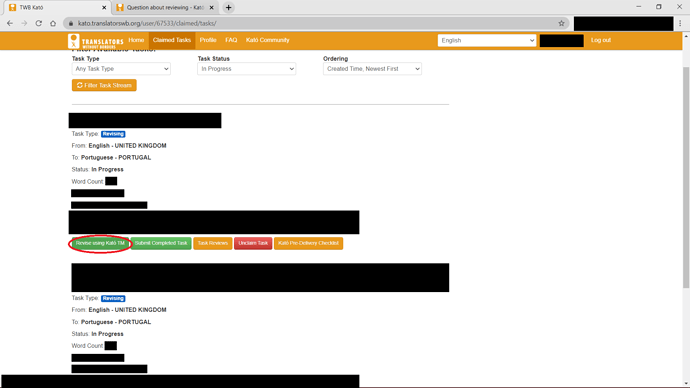Hello everyone,
I am a beginner in reviewing. Today while I was reviewing, there was a problem confusing me. When there is something wrong in a translation text, an inappropriate word for example, do I simply correct it or should I indicate the fault and write the correct words beside. Thank you for helping and if you have any suggestions for beginners in reviewing, please let me know. Thanks again!!!
Hello there @fengyemd
If you are revising using KatoTM, change the word that is wrong and qualify the mistake in the “revise” section that opens up; if it’s a mistranslation, select “Translation errors” as an error or enhancement and voilà, it’s done. For other mistakes, just select other sections. You can also write comments on the side if you want to.
So, to sum up: change the things that you think were wrong =). Then, after you finish reviewing and Ctrl+Entering everything, download the file and upload it again. Your reviewed file will be the final one. Oh, and also remember to give a nice feedback and to write a good critique; we can’t get better without them!
Good work for you o/
Hello there,
Thank you for answering my questions. Can I ask how can I use KatoTM because on the website, there is only a place where I can upload the word file. I do not see a place where I can qualify the mistake in the “revise” section nor select “Translation errors”. Is this an application on web I don’t know? Thanks again for your help.
As you can see in the screenshot, I circled the “Revise using Kató TM” option. If it’s not available, then you have to download the file, correct it into a program like Word, etc., and then re-upload it. Remember to upload it without commentaries or markings; just correct the mistakes and leave the file in its final form to be used. Then, you can make your remarks/critique after you upload it! If you have any other doubts, I’m around o/
Thank you, your explanation is very helpful. In fact, I don’t have that option. I will follow your instructions. Emm…Just one more question. Is Revise using Kató TM option is only for professional users like you or it’s only for specific revisions?
Hello again @fengyemd
It’s available for all users, but sometimes it just isn’t an option. When that happens and it is a translation you gotta do, just use your CAT tool/word processor software and do it.
By the way, if you want to become a Kató verified translator, take a look at How to become a TWB Verified Translator? - #275 and then do the test =)
Cheers man, see you around o/
Good evening, @fengyemd (welcome to our community, by the way ![]()
![]() ) and @brenotelesp
) and @brenotelesp ![]()
I just want to clarify a little something, regarding the revising box, as this might save you both a lot of time. ![]()
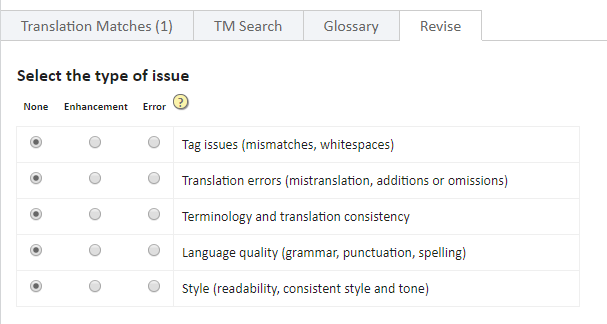
As @Manuel explained in another thread:
I hope this helps. ![]()
(I’m kind of in a hurry right now, but I’ll check this thread again later ![]() ).
).
Have a great evening, both of you! ![]()
Thank you @andfraz
I was using it at every single review  .
.
There you are, @fengyemd
Great evening for both of you o/
You’re welcome, @brenotelesp 
I was doing that too, until the day I was browsing around here  and found that thread. I was like - no way! Is this an April’s fool prank?
and found that thread. I was like - no way! Is this an April’s fool prank? 
I even used to double-check if I had selected the right issue in every single segment before submitting the revision haha 
Nevertheless, it’s good to write down the issues you find more often during the revising task. Sometimes, you end up forgetting what they were - either because you’re working on more than one task at that moment, or because you can’t work on your task for a day. So this helps you doing a good job as reviser and actually saves you time.
Have a great evening, everyone. 
Thank you for your help and suggestions:)
Got it. Nice to meet you and thank you so much for your help:)
@fengyemd, @brenotelesp and @andfraz ![]()
![]()
![]()
Thank you all so much for this truly wonderful conversation! It’s so heartwarming to see translators help each other out like this ![]()
@fengyemd as @brenotelesp mentioned, all tasks have the button “translate using Kató TM” unless the project manager has specifically requested that you work on the task offline. You can also open the task and there should be a link to work on the revision using Kató TM. If you cannot see this link, please post a message in the discussion thread (video tutorial) and the PM will give it to you ![]()
If ever you have a question about a task, e.g. deadline extension or you can’t see the submit task button, please post a message in the discussion thread for the project, and the PM will help you out.
If you haven’t already done so I suggest you have a look at our welcome pack ![]() We have a few links about Kató TM you may find useful
We have a few links about Kató TM you may find useful ![]()
Hello,
On this same subject (but now on Memsource), do reviewers simply correct/amend any errors, and qualify them in the adjacent comment box?
I don’t see any other box for describing the type of error.
Thanks 
Hi @Switzer-Matt, thanks for sharing your question and sorry for the late reply!
Yes, on Memsource reviewers will just need to implement any changes directly in the target text without having to specify the type of error.
However, if you have any specific comments you would like to share, you’re welcome to leave it in the box next to each segment, or mention it in the general feedback you can leave on the translation task - I’m sure the translators will be happy to know the areas they need to work on 

Hi, I have a question…I am unable to complete the task…“complete” task is It is grayed out. I am having this message.
LQA hasn’t been enabled for this step and no LQA issues have been flagged.
Please contact your Project Manager.
Pls help. Thanks
Hi @rimazon17,
Thanks for your question!
I suggest to write the same question on the relevant thread to your task and mention the PM there. By this way they will be able to provide help to you quickly.
Hope this helps! ![]()
Regards,
Dalia