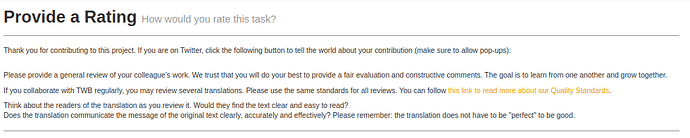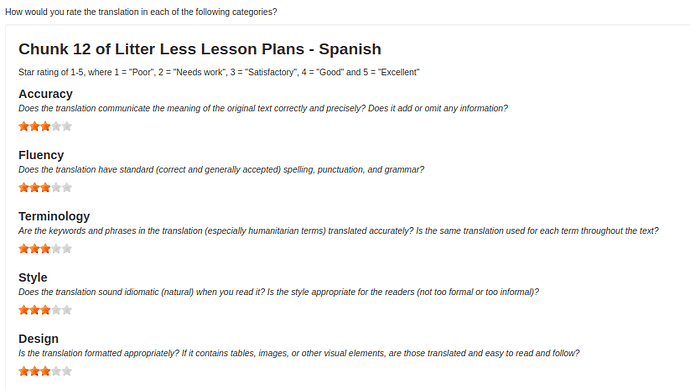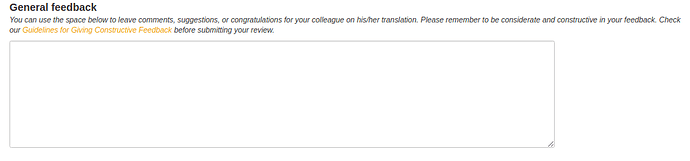It is essential to provide constructive feedback to colleagues after completing a revision task. Here’s how you do it.
- After completing a task in the TWB Platform, you will be taken to the review page. Here you can leave feedback and comments about the task you just revised.
Note: In order to provide your feedback, you need to mark the review task as completed on our Platform. The feedback window will not open after only completing the review task inside Phrase TMS.
- In the next section, you should detail your score using the stars:
Important: Use our error typology. You will find details about categories and severities in the DQF-MQM error typology section.
- After providing a score you can leave written feedback. Here, you should follow the instructions on Giving Constructive and Respectful Feedback.
Remember that hurtful or inappropriate comments will not be tolerated. Make sure to leave kudos for exceptional work too.
The comment can have up to 2048 characters. Please pay attention to the length – if you exceed the character limit, your feedback will be lost.
- Once you are done, just click on
If you have any specific questions or issues you would like to discuss, please reach out to your project officer and they will be able to guide you through the process.
![]() Do you have comments or suggestions on this? Join the discussion happening here
Do you have comments or suggestions on this? Join the discussion happening here ![]()