We introduced changes to the Kató profile layout and added new features ![]() to make it more functional and easy to use. You can now easily update your preferences
to make it more functional and easy to use. You can now easily update your preferences ![]() , find all the relevant information about your experience with TWB in one place
, find all the relevant information about your experience with TWB in one place ![]() , and share it with other people for professional and other purposes
, and share it with other people for professional and other purposes ![]() .
.
Here’s what’s new:
- Supported NGOs
You can now see a list of the NGO partners you have supported:
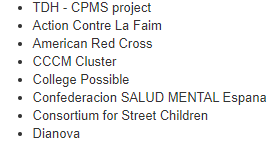
- Certificates and training courses
In this section, you will be able to see certificates you obtained while volunteering with TWB including recognition for taking part in initiatives and contests, and certificates from our NGO partners.
![]()
You can also upload other certificates that you would like to keep track of and share with the TWB community by clicking the “Edit Profile Details” button and using the “Upload file” feature.
- Average scores in reviews
You can now see the review average scores you received. Please note that this information is only visible to you and to TWB staff. People seeing your profile via the shareable link won’t see your average scores. If you would like to see your score and feedback for a particular task, you can learn how to do it here.
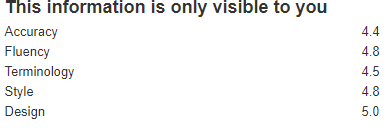
- Sharing your profile
You can now share your profile with other people using the link provided. Only basic information will be displayed to viewers.
![]()
If you don’t wish for your profile to be visible to the TWB community and shareable via a link, you can change the visibility settings by clicking the button “Edit Profile Details” and unmarking the visibility option. You can always change the setting should you change your mind.
- Reference email
You can request a reference email stating your word count and listing the NGO partners you have supported. You can do it by clicking the button “Request Reference” and checking your inbox. Please note that this an automatically generated email. We offer personalized reference letters as a part of our Recognition Program.
- Task Stream Notification
Updating your email notification preferences is now a separate feature displayed on your profile to make it easier to check and change if needed. You can change your notification preferences by clicking “Edit Notifications”.
You will be taken to another page where you will be able to set the frequency of notifications. You will also be able to see when was the last time a notification email was sent to you.
- Verifications
We have developed a new feature enabling translators with professional certificates and memberships to become verified translators more quickly. If you have any of the listed certificates or memberships you can upload them by clicking the “Edit Profile Details” button and then clicking on the name of the organization you have the recognition from.