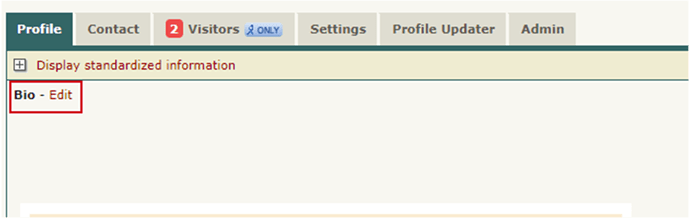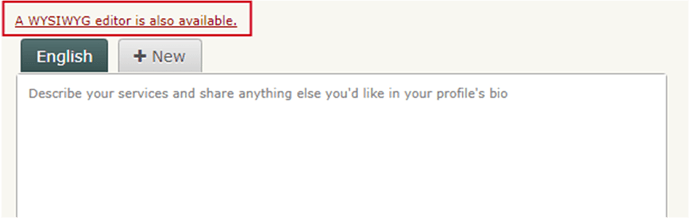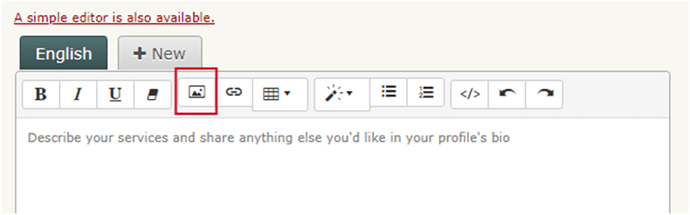![]() Go to your TWB Platform profile
Go to your TWB Platform profile
![]() Copy the URL you see right under the badge
Copy the URL you see right under the badge
![]() Go to the “Bio” section in your ProZ profile
Go to the “Bio” section in your ProZ profile
![]() Click on “Edit Bio”, and choose the WYSIWYG editor
Click on “Edit Bio”, and choose the WYSIWYG editor
![]() Click on the image icon and paste the URL you previously copied
Click on the image icon and paste the URL you previously copied
![]() Adjust the size of the image as you see fit
Adjust the size of the image as you see fit
![]() This image is not dynamic and you will have to repeat the procedure every now and then to keep your embedded badge up to date.
This image is not dynamic and you will have to repeat the procedure every now and then to keep your embedded badge up to date.