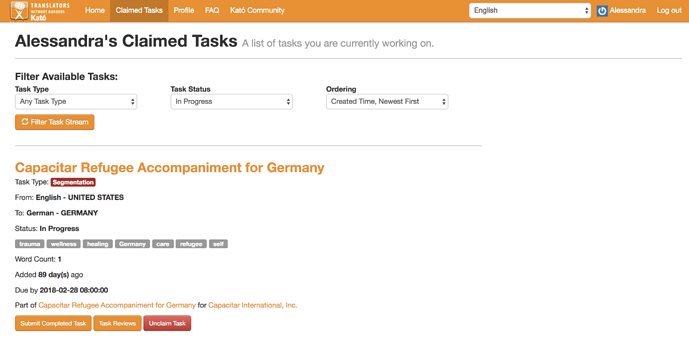How can I unclaim a task?
If you are no longer available to work on your task on the TWB Platform, please make sure to unclaim it. This will allow another translator to work on it. It is also vital that you let the Project Officer know, using the TWB Community link for the project.
- To unclaim a task, go to Claimed Tasks and look for the task that you’d like to unclaim
- Click the Unclaim Task button underneath the task
- Use the comment box to tell us why you’ve decided to unclaim the task
- Click Revoke Task and Submit Feedback
You can also watch our video tutorial for more information.
How can I see my claimed tasks?
Simply click on Claimed Tasks in the upper menu. You will able to view all the tasks you are currently working on or have already completed.