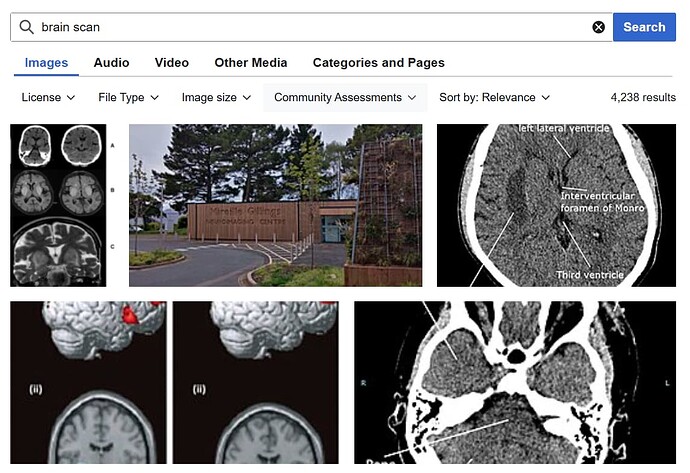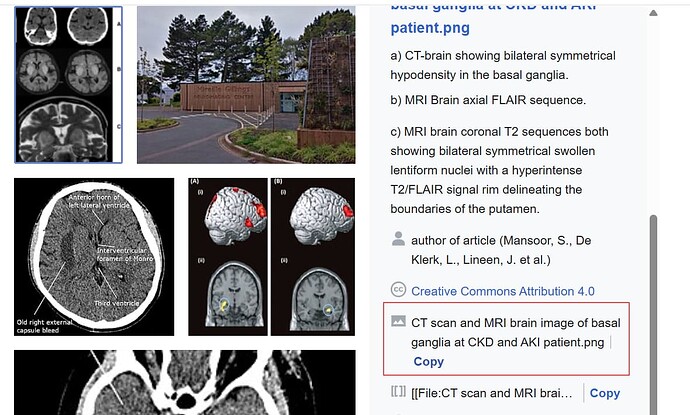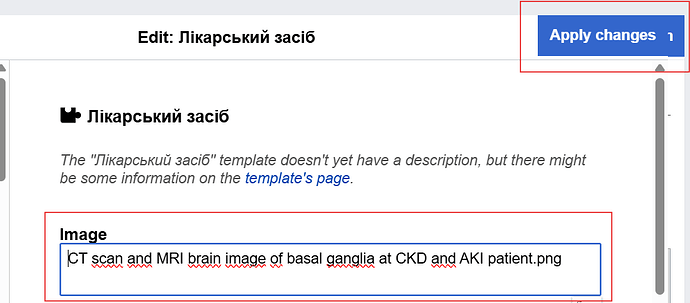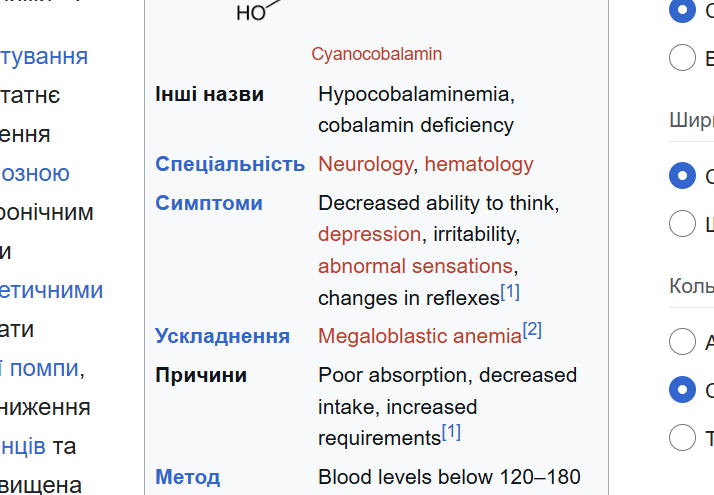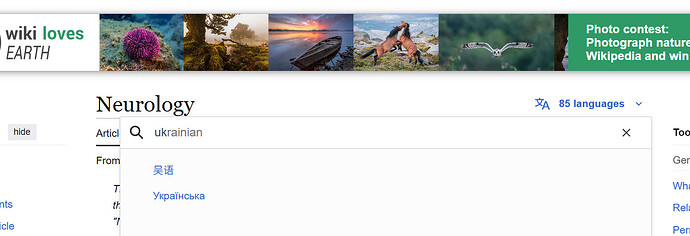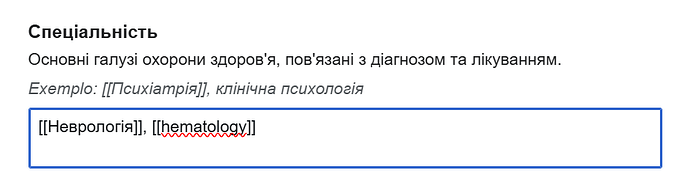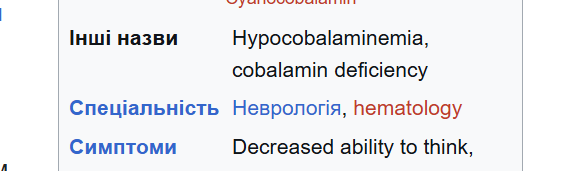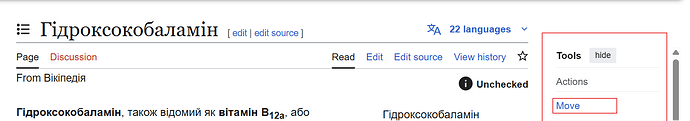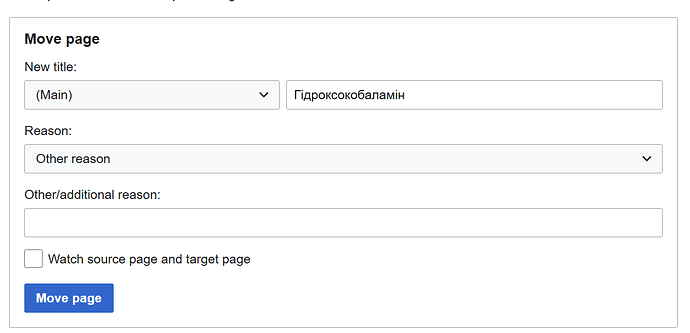WikiProjectMed/TWB
This is a joint project with Wiki Project Med Foundation to make clear, reliable, comprehensive, up-to-date education resources and information in the biomedical and related social sciences freely available to all people in the language of their choice, online and off. Read more.
How to Add an Image
In some cases, images from the original text do not transfer properly to the translated version. When this happens, you can select an appropriate image from Wikimedia Commons.
To do so, simply search for the subject of the image using the Wikimedia Commons search bar. Let’s take “brain scan” as an example.
Click on the desired image and copy the URL of the chosen image.
Then, paste it into the infobox under the “image” field. After that, click on “Apply changes.”
If you’re having trouble adding a file you’ve uploaded to the article, refer to Wikipedia:How to edit an article.
Do not upload or post any materials to Wikipedia that you do not have the rights to!
How to Fix Red Links
In some articles you’ll find red text with the sumary box (infobox) or the sumary text. These red words in the text are actually links. When translating them, please check first if these links already appear in the main text — this will make your work much easier. If they’re not in the main text (which is rare), you can check whether the English article has a equivalent in your language.
For example, Neurology has a corresponding page called “Неврологія” in Ukrainian, so you would just copy that article name between the brackets — and that’s it, the link will be fixed.
How to Move an Article from Draft to Main Page
On the article page, click “Move” (just below “Tools”).
You’ll be taken to a page like the one below. Simply:
- Choose “Main” from the drop-down.
- Delete your username from the title field.
- Add a brief explanation for the move.
- Click “Move page” — and that’s it!
If you need further support, please don’t hesitate to reach out to your team’s project managers.