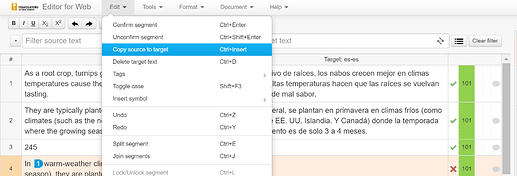@faretto5 the problem is that the source text can’t be copied and pasted, thanks a lot though.
Hi @bryaribrahim20,
so we can try tagging @ClaudiaM. I hope she will reply soon.

Hello! I was wondering if you can help me. My translation project has no TB or MT connected. I was just wondering if this is correct?
Hi @bryaribrahim20, thanks for your question! You can paste the source text in a segment by clicking on the “Edit” drop down menu in the top bar and selecting “Copy source to target” (you can also use the keyboard shortcut indicated next to this command). Take a look at the screenshot below ![]() Hope this helps! (and thank you for tagging me @faretto5!
Hope this helps! (and thank you for tagging me @faretto5! ![]() )
)
Hi @hannahhodges, from time to time, that might happen. If you’d like to make sure that all is working smoothly with the project though, you can also ask the Project Officer here on this forum. To find the right thread for your project and post your question, check out this tutorial. Thank you!
@ClaudiaM thank you soo much that was really helpful.
Apologies if I am missing something. I watched the webinar (very clear and informative, btw) and have just started my first translation project on Memsource. I am just wondering how to access the wealth of TM that was available on Katò for this type of project (Evidence Aid). Only a handful of segments are already populated, whilst on Katò most of them would have been, even allowing for poor translation and the need to edit.
Also, how do you leave feedback at the end of a revision task now?
Many thanks for your help and apologies again if I am missing something 
Hi @Simona8, what language pair are you working on? ![]()
Once you open the project, if a TM is already inside, then you would be able to see it thanks to the green button on the top at the right side of the web editor:
![]()
(“TM” should be green)
If it is green and you cannot find any TM suggestions, then maybe a TM must be produced yet (along with the translation).
I hope I am not mistaken ![]() I usually work with Memsource outside TWB and that is the way it should work.
I usually work with Memsource outside TWB and that is the way it should work.
I think you can leave your revision feedback after completing your revision task (this is a question which I cannot answer at the moment, because I have only claimed translation projects for now ![]()
![]() ).
).
If I am mistaken or misunderstood your question, I am very sorry! ![]()
I wish you a great weekend! ![]()
Thank you @Ludovica92! I am traslating from English into Italian and, yes, that was my understanding of the way Memsource works. The green TM button is there, but nothing shows when you click on it. I am just a little concerned as I have to translate over 1000 words for Tuesday night (with work in between) without access to all the Katò terminology 
As to leaving feedback after a review, I could not see where to go after finishing my revisions but I am sure there is an easy answer…somewhere… 
Have a lovely evening!
If you are translating EN > ITA you can then have a look at the Excel and Word files you can find in the project description!  I have always used it and they are a good help/support. With the time, I hope there will be more and more terminology and TM segments available in Memsource, if all translators will contribute to create good and consistent TermBase/TM.
I have always used it and they are a good help/support. With the time, I hope there will be more and more terminology and TM segments available in Memsource, if all translators will contribute to create good and consistent TermBase/TM.
I saw the project you are working on, it is pretty big 


Have fun with it, and enjoy the weekend! 

Hi again 
I have translated quite a few Evidence Aid tasks and used the files attached to the task before, but the TM was always soooo useful! If the TM is empty on memsource, I will have to ask for an extension or I will not be able to do it for Tuesday. Shall I get in touch with the PM? Thanks again @Ludovica92, you are a 
@Simona8 

 if you are 100% that you need more time, you can then either send an email to the project manager or ask for more time via the forum post opened for that translation project (unfortunately, I don’t know what the fastest way between these two would be).
if you are 100% that you need more time, you can then either send an email to the project manager or ask for more time via the forum post opened for that translation project (unfortunately, I don’t know what the fastest way between these two would be).
I have been translating several projects for evidence aid in the last few weeks, but before Memsource I couldn’t find any TMs in Kató TM… 
 or maybe I was just unlucky
or maybe I was just unlucky 

I have also sent a mail to the support center as the excel files seemed to be a little confusing to me. A TM + TermBase in such case would be more than helpful in order to avoid misunderstandings or errors done by translators new in the Evidence Aid field (like me). But it is so greatful to see our translations published. 

Hi @Simona8 and @Ludovica92
Thanks for your exchange!
If you cannot see any TM suggestions on Memsource then it means that we don’t have one yet for that project, as Ludovica said! We are working on expanding our TMs and as more translations are completed on Memsource, it will contribute to the TM 
You can definitely ask for an extension on the task if you need, Simona. The best way to do this is to post on the relevant project thread in Kató Community!
Thank you both for your support to TWB and for helping each other out 
Thank you very much @charlotte1.
The deadline for this project has now been moved.
Just one last question: how do you leave feedback on Memsource after a revision task?
Have a great day 
Hi @Simona8
I’m glad to hear you were able to get an extension!
To answer your question about leaving feedback, I believe it may be the same process as it was previously, that when you are marking the task as complete on the Kató Platform, you’ll be asked to leave a review
However, I haven’t used Memsource before so I am not 100% sure! I would advise you to follow the steps here to submit your completed task in Memsource. Then, mark the task as complete in the TWB platform and leave feedback there when prompted ![]()
Good afternoon, everyone 
@Simona8 @charlotte1 Lately, I’ve been working only on translation tasks, but I’ve noticed that we are no longer asked to leave a review (we used to be asked to rate the organization’s text), so I’m assuming it might be the same for revision tasks.
Is anyone else experiencing the same thing?
As this may be preventing new volunteers from becoming verified, it would be important to be 100% sure.
I will tag here our kind @ClaudiaM, as she might be able to help. (Thanks in advance, Claudia 
 ).
).
Have a great day, everyone. 

Hi @andfraz
I’ve worked on both translation and revising tasks, and I can confirm that I wasn’t able to leave any review. I even thought that I was doing something wrong.
So, let’s wait for an answer from the team, and hope that they will help us figure everything out.
In the meantime, I wish you a lovely day 
Hi everyone, thank you for flagging this and for all your great questions.  We are aware that there is a missing link between when a revision is complete and when revisers need to leave feedback for the translators. Unfortunately the link is currently broken due to our new Memsource integration but we are looking into new solutions with our Tech team to ensure that you can leave feedback for your peer community members. We don’t have a workaround for now, but watch this space and we will post an update as soon as we solve this. Thank you for understanding!
We are aware that there is a missing link between when a revision is complete and when revisers need to leave feedback for the translators. Unfortunately the link is currently broken due to our new Memsource integration but we are looking into new solutions with our Tech team to ensure that you can leave feedback for your peer community members. We don’t have a workaround for now, but watch this space and we will post an update as soon as we solve this. Thank you for understanding! 
Why are none of these resources available to me? When I start translating and look in the CAT pane, I am advised that there is no connection for these tools. Have I missed something?
Thank you
Penelope
Hi @Penelope,
I’ve moved your message to this existing thread. In a prevoius message @ClaudiaM was advising to “ask the Project Officer here on this forum. To find the right thread for your project and post your question, check out this tutorial”
I hope this helps!
Thank you. I’ll have a look at the tutorial.
Best wishes