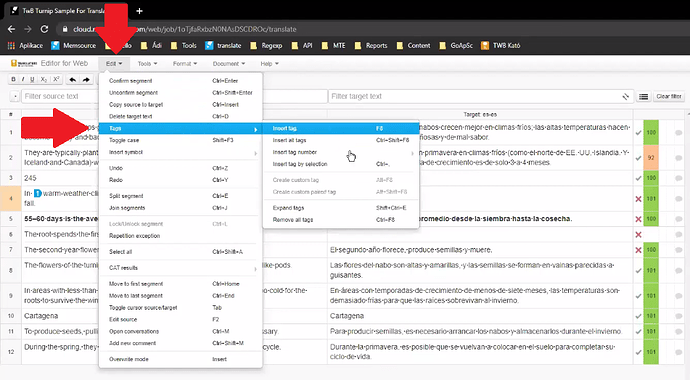Hi everybody,
I have finished my task, but I can’t mark it as completed because of many Tags and formatting errors that couldn’t be ignored. I don’t know how to fix this as it is hard to find out where is the problem exactly in each segment … could you help me, please !
Hi, @ala.haroun!
You have to put the tags in the order that they appear. You can do that by clicking on Edit > Tags > Insert all tags or using the shortcut Ctrl+Shift+F8 as you can see on this video.
I prefer to copy source to target (Ctrl+Insert) and then I translate.
The segments that need correction have an “X” mark on them. You can also expand the tags by clicking on Edit > Tags > Expand tags to see what they mean.
Take a breath, get up to stretch your legs, drink some water, and back to work. ![]()
1 Like