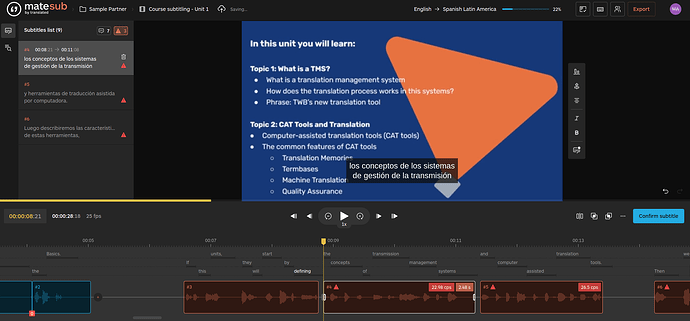________________ Subtitling Instructions _______________
Introduction
Subtitling is the process of translating spoken dialogue into written text (subtitles) in the target language. These are synchronized with the audio and displayed on the screen with the original media.
Subtitle and Subtitle Specifications
Subtitles complement the media they accompany in transmitting the intended message. Subtitles and media work together, and they are subjected to restrictions specific to the video/media. The goal is to give the viewer as much access to the soundtrack as possible within the constraints of time, space, shot changes, and on-screen visuals.
Each video project contains a defined set of subtitle specifications and stylistic options required by the partner, but TWB has general specifications that apply to all subtitling tasks, as explained in the process below.
A few key areas to keep in mind are:
- Max lines and characters per caption, min and max duration in seconds.
- There are character limits set for subtitles, based on our reading speed, which varies from 35 to 42 characters per line, and there should be 2 lines of text on-screen, at most.
- Subtitle styles: show the dialogue rendered word-by-word or can simplification strategies be applied to improve experience?
- Simplification may include grammar and lexical clean up, loss of some discourse markers (hesitation, for example), among others.
- On-screen text: It may or may not need to be rendered in the subtitle, according to their impact on the meaning transference.
- Subtitle positioning: in general, subtitles are positioned center-aligned at the bottom of the screen. Viewers expect this, and it is best not to move them around unnecessarily. However, the presence of Partner’s logos or background colors may complicate reading, and in those cases subtitles may need to be repositioned.
Linguists should write subtitle lines to match the dialogue as much as possible, while keeping the meaning and context intact.
TWB uses different platforms for this service. Your Project Officer will let you know which one will be applicable to your project.
Tips
- Please keep the translation simple and to the point, sentence structure as straightforward as possible. For long sentences, it is better to create several short subtitles.
- Please translate the meaning of the audio, and not just literal words.
- Subtitles should appear and disappear when the words are spoken. However, ensure they appear on-screen long enough to be read.
- Consider whether the audience can read through your subtitles while still following the events in the video.
- Don’t automatically edit out words like “but”, “so” or “too”. They may be short but are often essential to express meaning.
- Never end a sentence and begin a new sentence on the same line unless they are short, related ones containing one or two words.
- Line splits should be made on a linguistic basis, taking into account grammar.
Instructions
If you have any questions or need anything, please contact your Project Officer who is happy to help out!
Request
You will receive a task in the subtitling system. This task will have the media you are going to work with (audio or video).
Your task is to create the draft subtitles, which has 2 parts:
- Listen to what’s being said by the person on the screen and read the captions
- Translate into the target language.
Process
-
Begin by making sure you understand the core message of the media you are working with.
- This is vital to make informed decisions when creating subtitles.
-
Use the subtitling interface to translate the content from the source subtitles into the target language.
-
Check out these instructions on:
- [Matesub](add link)
- [Matesub](add link)
-
Timecodes: Subtitles are synchronized to the video thanks to timecodes. Please adjust the timing (Start time + End time) of the subtitle so that it appears when the speaker starts speaking on the screen and disappears when they stop.
-
Punctuation: Keep it correct but as simple as possible:
- Use commas (,) periods (.), exclamation (!) or question (?) marks
- Avoid parenthesis () semicolon (;), or other symbols
-
Numerals: Numbers should be written using numerals when possible.
- e.g. “2”, and not “two”
-
Lines: A subtitle should not have more than 2 lines. You will see a warning if you exceed this limit. Try to break lines at natural places to help the viewer understand at a glance:
- Insert line breaks using Windows: “Shift + Enter”
- Insert line breaks using Mac: “Shift + Return”
-
Characters: One subtitle should not have more than 84 characters in total. A warning sign appears if you exceed this limitation.
-
Duration: One subtitle should appear on the screen for at least 5/6 (five-sixths) of a second per subtitle event.
- Adult programs: A maximum of 17 characters per second
- Children’s programs: A maximum of 13 characters per second
Pre-delivery checklist
- Check all subtitle specifications: line length, character limit, punctuation, duration, etc.
- Ensure the text is readable and matches the dialogue as closely as possible.
- Confirm that viewers can read the subtitles at the rate of speech - It should start in sync with the start of the dialogue and never before.
- Make sure there are no missing subtitles.
- Proofread your work and ensure that there are no spelling mistakes.
- Be sure the subtitles are well-timed and do not obscure important parts of the video.
Once your subtitles are ready to be delivered, please inform the Project Officer that the task is completed.