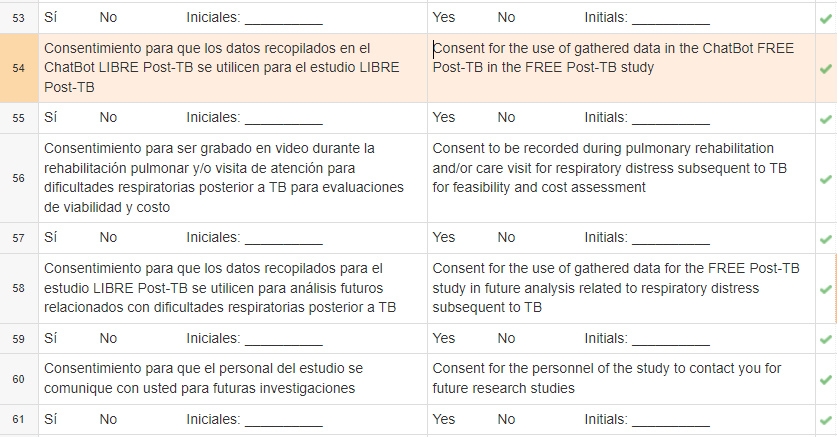It’s happened to me twice now where I’ll be working on a task and then I suddenly get an error message displaying
“Saving segment #xx on the server has failed.”
The second time this happened, it happened to 3 segments.
I have reached out to Memsource via their “contact us” button.
The feedback I’ve received so far was that it could happen when there is a limited connection to their servers.
They advised to try the following:
1.Try opening the task in a different browser (I’ve tried refreshing the page, opening a new tab, and even opening a new window using the same browser before trying a new browser with no success but maybe you’ll get lucky  )
)
2.Download the Bilingual MXLIFF file, open it in the Editor for Desktop and confirm it there.
I hope this helps someone out there.
Personally, I had to wait hours for it to fix itself, but I know that’s not always possible with the deadlines.
I’d definitely recommend posting on the task discussion page after trying these and hopefully the PM will follow up with other options.