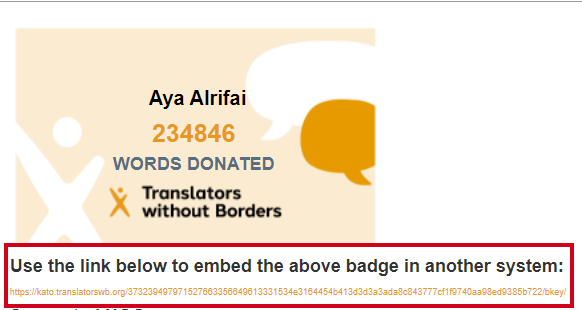Hi @Susanna_M,
Just right click on the badge then choose “save image as” and it will be downloaded! Then you can upload it wherever you want! 
Regards,
Dalia
Hi @Susanna_M,
Just right click on the badge then choose “save image as” and it will be downloaded! Then you can upload it wherever you want! 
Regards,
Dalia
Dear folks, ![]()
I hope everything is going well with you. ![]()
Recently, I bumped into such a glitch on my ProZ.com profile ![]() where I had shown my TWB badge but now I am not able to show it on ProZ.com as well as on LinkedIn.
where I had shown my TWB badge but now I am not able to show it on ProZ.com as well as on LinkedIn.
Glitch is here:
Can you let me know if anyone has the same problem these days? Also if possible how did you fix that?
Thanks in advance, ![]()
Serhan
Hi @serhanb 
I believe that this is due to the new change of the badge design that we applied recently, now the URLs of the badges has changed too. It also seems that a code different from the one above should be used  I’ll check with the Tech Team and get back to you in a few days
I’ll check with the Tech Team and get back to you in a few days 
Hello friends,
In the new design of the badge, the words are separated from the image and if you use the image URL, you will see a blank image in your Proz profile. The only solution I found is to take a screenshot of the badge (using Snipping Tool in Windows), then upload it in your Proz profile with a link to your TWB profile below it.
The result will look like this:
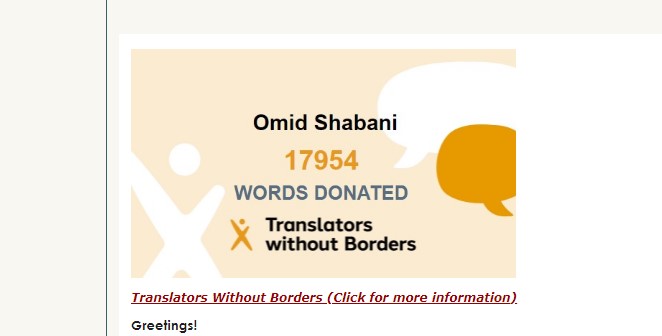
Hi @OmidShabani,
Thank you for your helpful suggestion! 
I was having the same issue and was going to ask how I could solve it, until I came upon your reply.
Kind regards,
Catarina
Thank you for your help, @OmidShabani, sharing the link to the profile is also more supportive for the badge ![]()
Now I can share some good news with you as well as with @serhanb and @catarina.j! If you refer to your profiles, you’ll be able to see a link under the badge that you can simply copy to have the badge embedded in your ProZ profiles. Hope you find this helpful ![]()