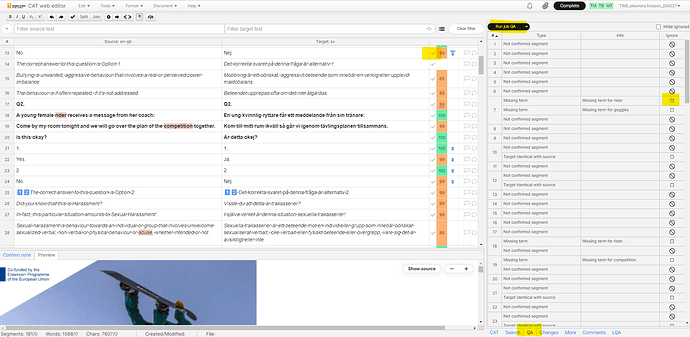Hello,
I just completed a task, I checked if all the boxes are checked but doesn’t allowed me to press the bottom complete, and I don’t know why…
Thanks for working on this task! ![]()
In this case, I suggest to write this post in the relevant thread to this task and your project manager will provide help! Usually they will force completion from their hand if they found everything looks ok!
I hope this helps!
Kind regards,
Dalia
Hi Isabella,
I had the same issue last week… I had finished two tasks (a translation and a revision ) and unfortunatly the "complete " botton was grey and did not work…
Unfortunatly I had to unclaim the tasks because no one answered my e-mails so I thought to solve the problem by unclaiming them so someone else can find them and tranlsate them on time…
Since then i am afraid to claim another task and have the same problem all over again.
Hey @Rima_misa , that’s quite unfortunate ![]() For future reference it is easier to get faster responses here on the threads as opposed to emails. You can use the link ‘Discuss with TWB Community’ under each of your claimed tasks. Please do not be afraid to claim tasks with us
For future reference it is easier to get faster responses here on the threads as opposed to emails. You can use the link ‘Discuss with TWB Community’ under each of your claimed tasks. Please do not be afraid to claim tasks with us ![]()
Hey @isabella.feleppa2802 , Is it the revision task that is in progress on your profile or did you manage to mark it complete?
Hi,
well i had the same issue and i noticed that when you open your claimed task there are some instruction to follow. So usually for certain task you have to run Q&A ( just go to tool on the memsource). And then ignore or correct the mistake that they pointed out. And after that you should be able to press the “complete” boot.
Don’t be afraid is just a matter of learning also by the mistake ![]()
Hey,
for the translation i had problem with. I resolve it by running the Q&A.
Now I have a revision, but I’m waiting when the translation is over so I can start on this revision task which is due the 22/03 so I have time.
hi guys ![]()
![]()
![]() i just have couple of months performing tasks here so if somebody could guide me with this
i just have couple of months performing tasks here so if somebody could guide me with this
i didnt receive any comment of my revisers or PM about my design however i just find out they scored my design ![]()
question is : who is generally in charge of design in twb ? reviser? PM? or translator?
thank you in advanced for your answers
melo ![]()
![]()
![]()
Hi everyone,
I tried to click complete but it doesn’t response and I don’t know the project manager. What can I do in this case?
This is the task name (“37 0.13 Who_.srt” from English into Arabic).
Thanks in advance.
Hi @hebaelhady4 we checked your task and marked as complete on our end ![]()
Hi @Eleonora thanks for that, may I know the reason of that defect is it from the system or from myside? to fix the problem if it repeats ![]()
It’s both - it’s a sort of “safety net”. In some projects, there are some issues that volunteers cannot ignore and therefore cannot mark the task as complete, but those with admin status can. In these cases, we check that everything is okay and that the issues are indeed to be ignored and we mark the task as complete - but if there’s something wrong, we have the chance to get back to the translator/reviser and ask them to fix them ![]()
Hello, I completed a translation task yesterday but I couldn’t click on the icon ‘complete’. It was my first time and I thought since I could not complete it, it would be done automatically by the project manager. Unfortunately I received a mail concerning the deadline that, my task needs to be completed. Please, what should I do?
Hi @ememudoikpong! First of all, welcome to our community and thank you for claiming that task ![]()
I’m happy to see that it is now marked as completed, were you able to do it on your end?
If anything like this should happen again, I suggest warning the PM responsible for the project or writing in the dedicated thread - this will make us able to help you faster.
You can find the link this information in the description page of the project and in the confirmation email you receive when you claim a task ![]()
Hi,
I have the same issue as many other users who have commented above.
I am finished with a revision task (Revising task for “4.3 Workbook.docx” from English into Swedish), but the “complete” button is greyed out. It says all the segments should be completed but I see no option or button to do so. The LQA option is not enabled either.
Can you kindly advise how to proceed in this case?
Thank you in advance,
Judit
Hi @Juditka thank you for working on this project! ![]()
To be able to mark a task as completed, you need to confirm the segments. You can either click on the gray tick on the right of the segment to make it green or use the keyboard shortcut ctrl+enter. Once all of the segments are confirmed, please run the QA (third window at the bottom of the right pane) and fix the issues that it finds. If they are false positive, please tick the “ignore” checkbox on the right side. See the screenshot below.
Do not hesitate to reach out if you need further instructions! ![]()
Hi, thank you so much for your prompt reply.
Thank you for your kind help,
Judit
I hope you were able to solve this issue ![]()
Yes, I was, thank you!
hello,I need help to find my claimed task which i had already claimed yesterday,I started translation last night and today when i logged in to follow it up,but i didnt find it.how can i access this task to complete it?