You will be notified by email when your translation project is complete. If you have chosen the revision option, you will receive two separate emails: one when the translation is completed, one when the revision is completed. Please make sure that you wait for the revision step to be completed.
To download your completed translation from the TWB Platform:
- Go to ‘Dashboard’
- Click on the title of your project
- Under Status, click on the orange download button for your Revising task
Finally, when your project is completed, please take a moment to thank the translators in the TWB Community discussion for your project. They will appreciate your feedback!
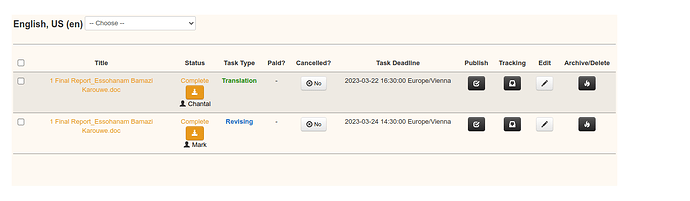
 Do let me know if you have any other questions. I’d be more than happy to help.
Do let me know if you have any other questions. I’d be more than happy to help.