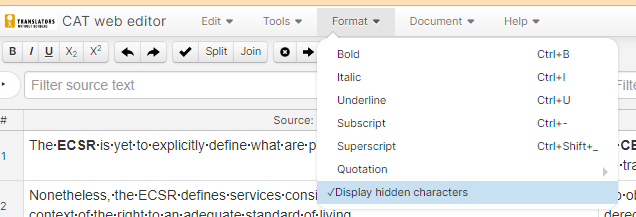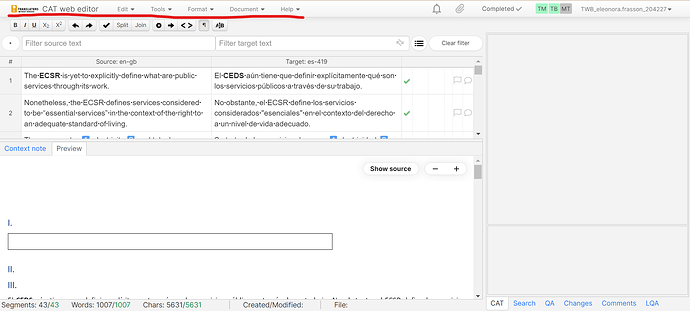I’m unable to get rid of Tags and Formatting QC problem. The source and translation look identical. I’ve looked carefully at spacing, tags and text formatting such as bold, underlined and italicized. Anyone have ideas? I think you can’t submit if there are any QC errors.
Here is the source (there is a ‘1’ tag at the beginning):
IACHR ‘The Situation of Human Rights in Cuba’ (3 February 2020) OEA/Ser.L/V/II Doc.
Here is the translation (also missing the ‘1’ tag at the beginning):
CIDH “La Situación de los derechos humanos en Cuba” (3 de febrero de 2020) OEA/Ser.L/V/II Doc.
1 Like
Hi @steven.d.gordon, thank you again for claiming this task and working on it! 
I reply to your question here as well, as it might be helpful to others in the future.
In this case the segments were almost identical except for some spaces that had different formatting. To spot these problems, you can click on the “display hidden characters” button in the toolbar:
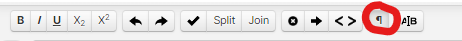
or select it from the “Format” dropdown menu:
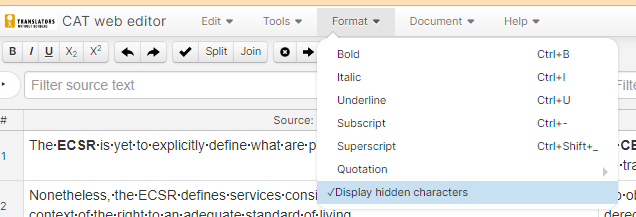
Unfortunately, this won’t help you solve all formatting issues, but it can help you spot some of them 
Eleonora,
thank you so much for helping with that problem.
I’m not seeing the toolbar or the Format menu item on the TWB web page. Is that because the task is closed, or do I need to configure it somehow?
Steve
The dropdown menus should automatically appear at the top of the screen whenever you open a task in Phrase - haven’t you ever had this view?