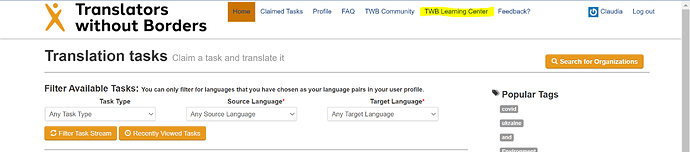![]() We are pleased to introduce our first online course on Desktop Publishing (DTP)
We are pleased to introduce our first online course on Desktop Publishing (DTP)

This is a self-study course meant to introduce community members to DTP in theory and in practice. ![]() It is a series of videos and activities meant to help develop awareness of DTP issues and needs.
It is a series of videos and activities meant to help develop awareness of DTP issues and needs. ![]() It aims to build the skills needed to perform basic tasks, identify issues, and perform Linguistic Sign-off.
It aims to build the skills needed to perform basic tasks, identify issues, and perform Linguistic Sign-off. ![]()
The course is now available online ![]() at this link
at this link ![]() .
.
Ideally, this course should be done on a computer with MS Office and Adobe suite or suitable alternatives (These requirements are only needed for doing the activities). ![]() If you are using a smartphone, we recommend rotating your screen to view the course sections in landscape (horizontal) view for optimal resolution.
If you are using a smartphone, we recommend rotating your screen to view the course sections in landscape (horizontal) view for optimal resolution. ![]()
You can go through a topic or module at your own pace, whenever you have spare time. In total, the course should take you about 3 hours to complete. ![]()
You need to manually mark activities as completed to progress through the course. ![]()
What will I learn? ![]()
By the end of this course, you will:
- Develop awareness understanding of DTP.
- Understand and be able explain the need for DTP.
- Identify, flag, and possibly resolve basic DTP issues.
- Perform basic DTP tasks using MS Office or Adobe.
- Learn how to perform linguistic signoff tasks.
In order to take the course, you will need to follow 3 simple steps:
![]() 1. Access the TWB Learning Center
1. Access the TWB Learning Center
Make sure you are logged into the TWB Platform and click on “TWB Learning Center” in the orange navigation bar at the top of the page. You will be redirected to the TWB Learning Center and automatically logged in.
![]() 2. Enroll in the course:
2. Enroll in the course:
Once you are logged into the TWB Learning Center, you will be able to enroll in the course.
![]() 3. Complete all sections, take the test, and download your certificate:
3. Complete all sections, take the test, and download your certificate:
Complete all sections and you will be able to download the certificate of completion at the end.
![]() Use this thread to introduce yourself and learn about other course participants. You can share a brief introduction and why you want to take this course.
Use this thread to introduce yourself and learn about other course participants. You can share a brief introduction and why you want to take this course.